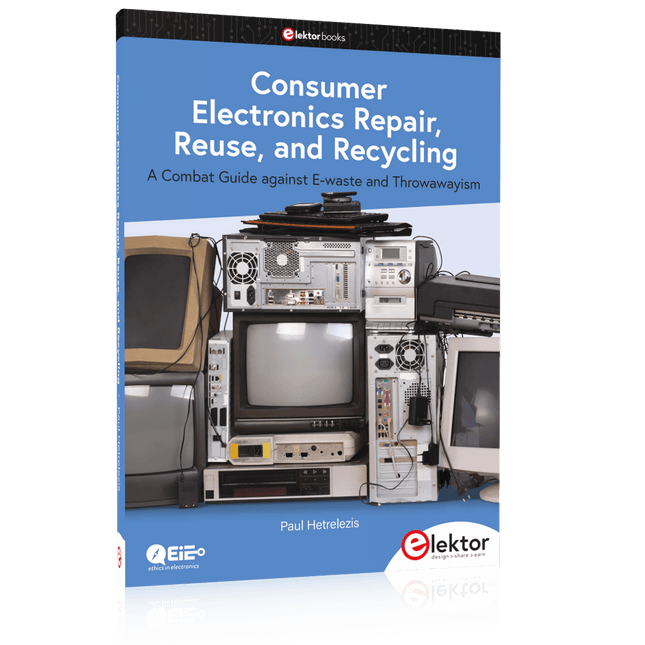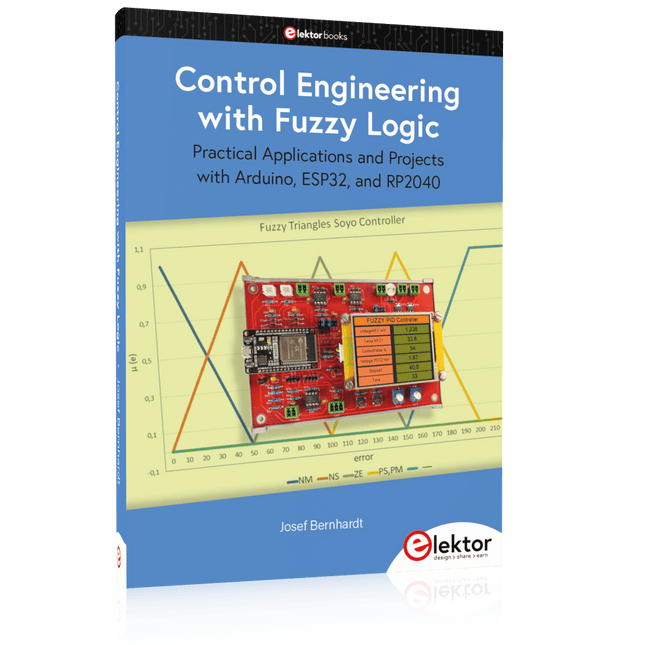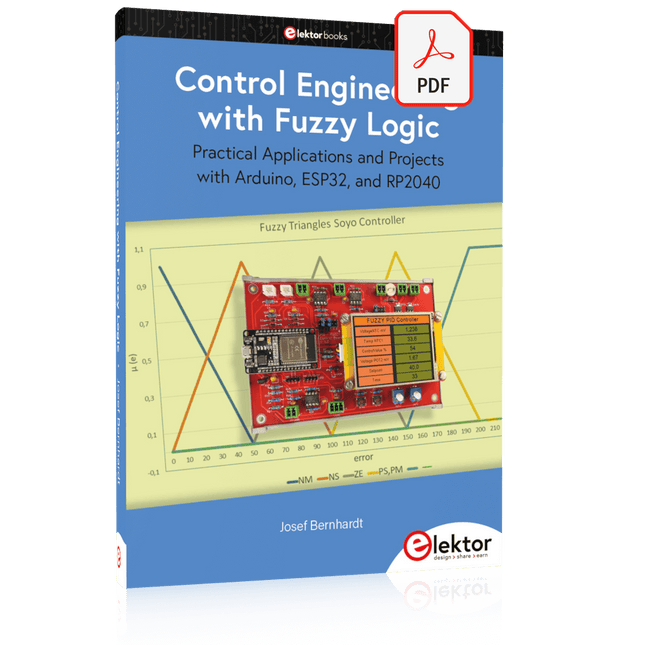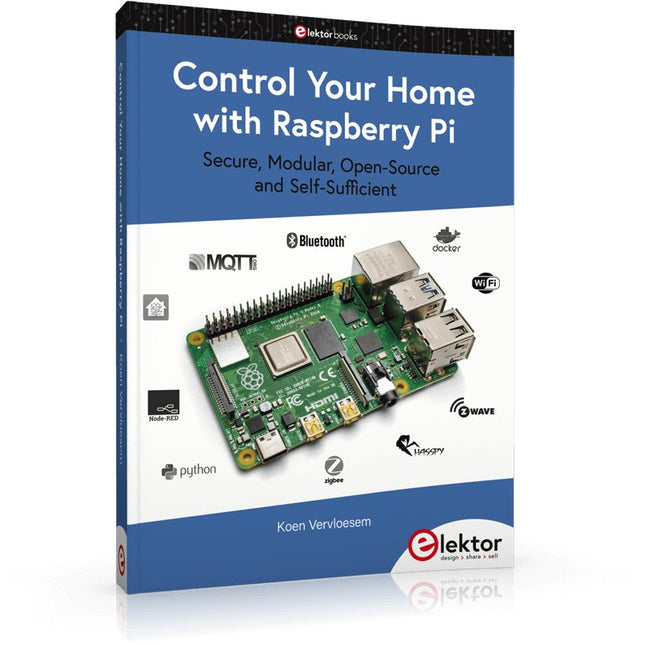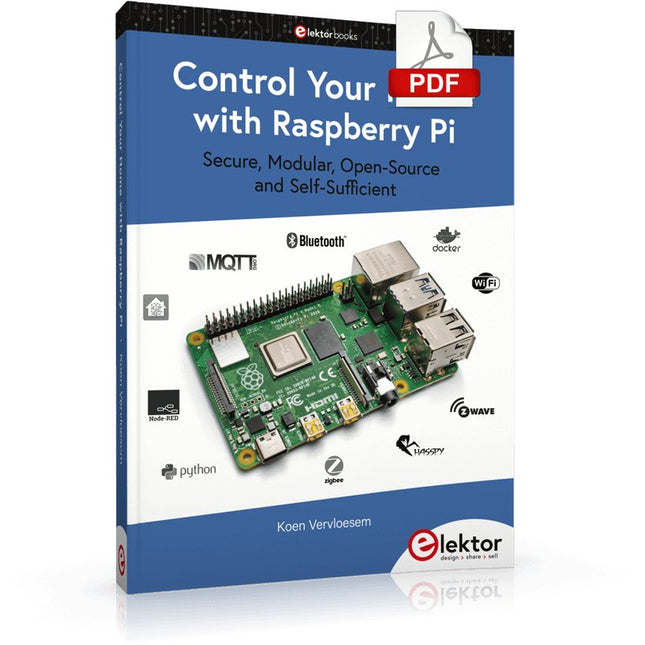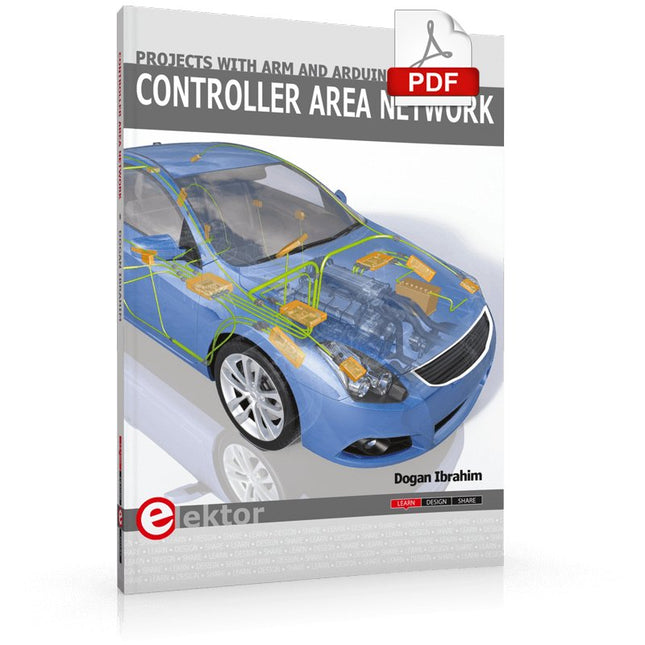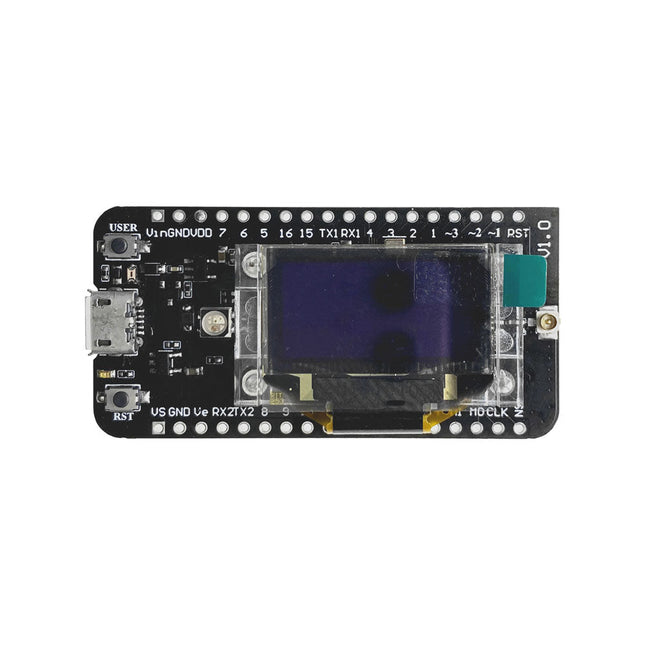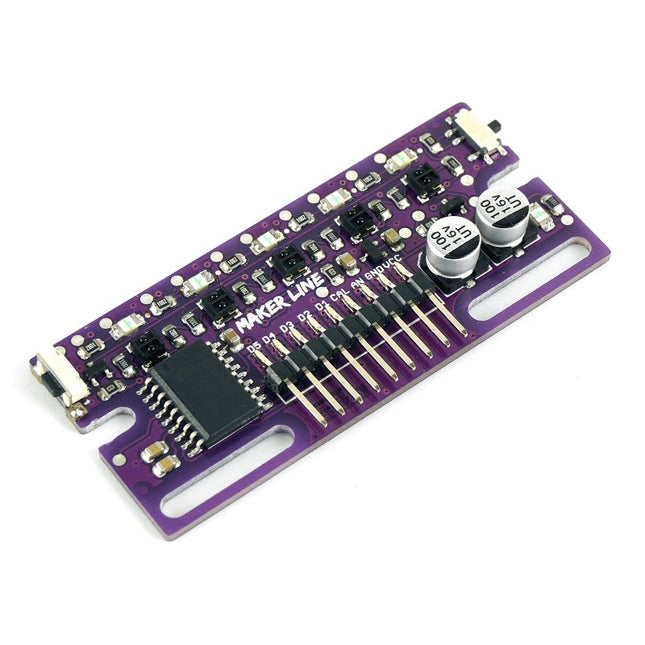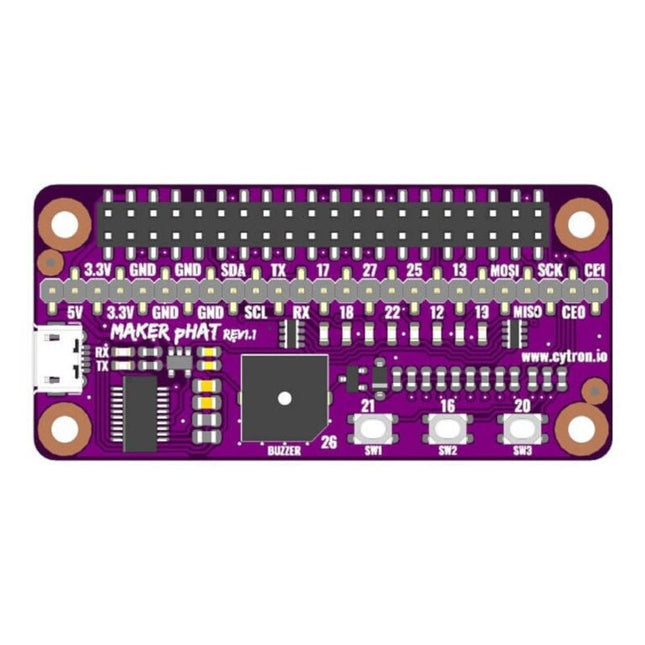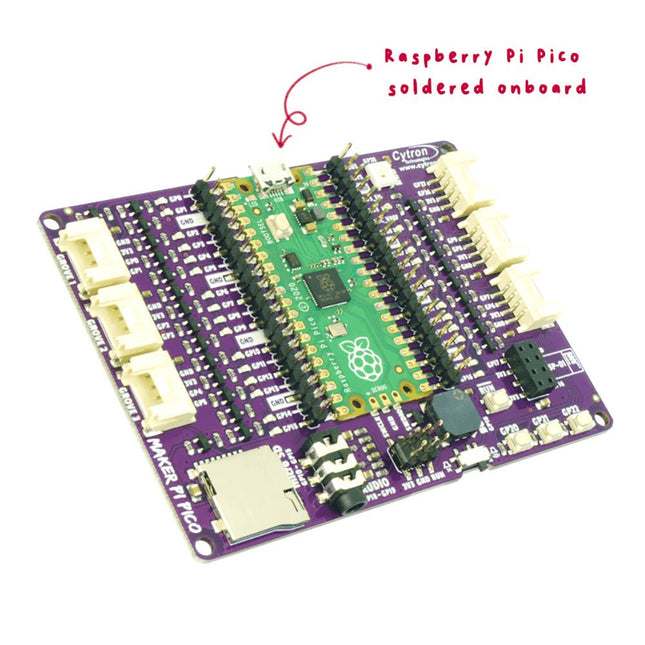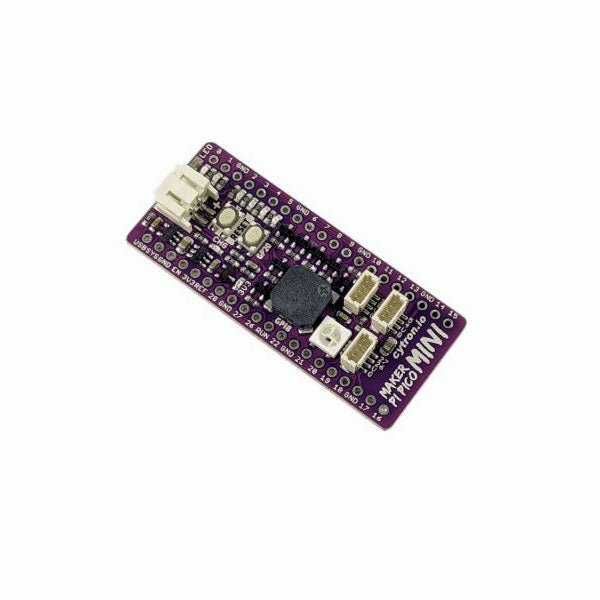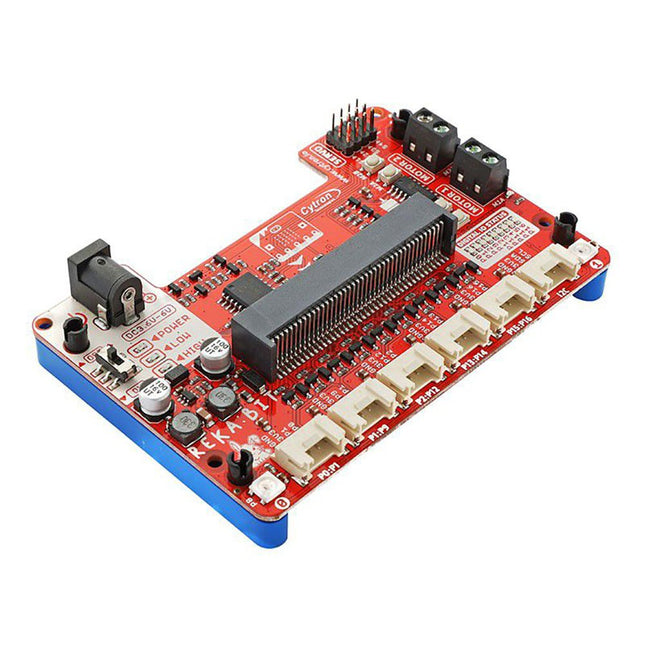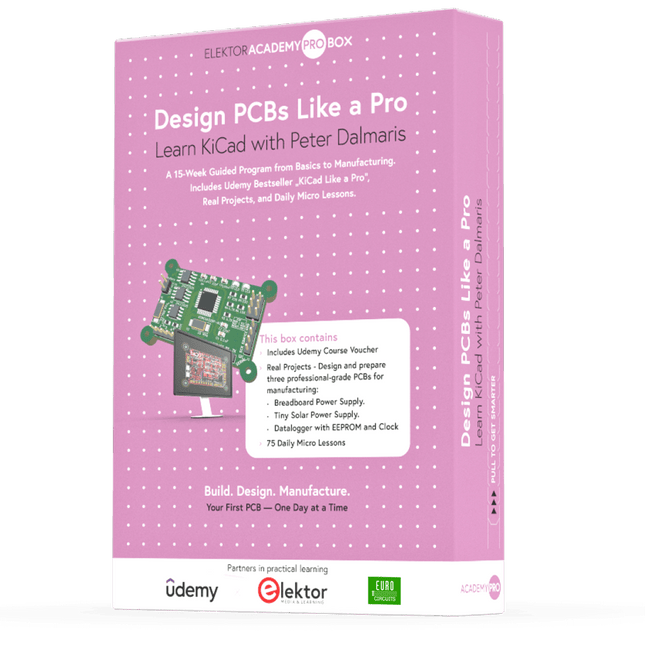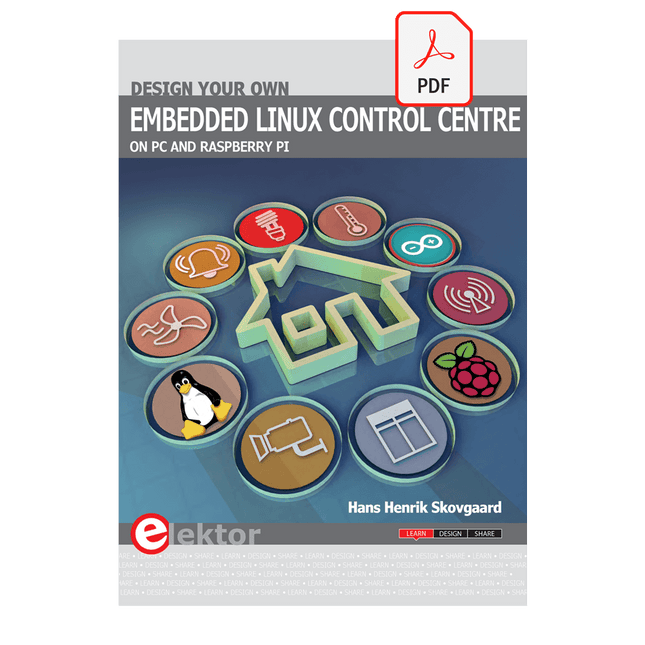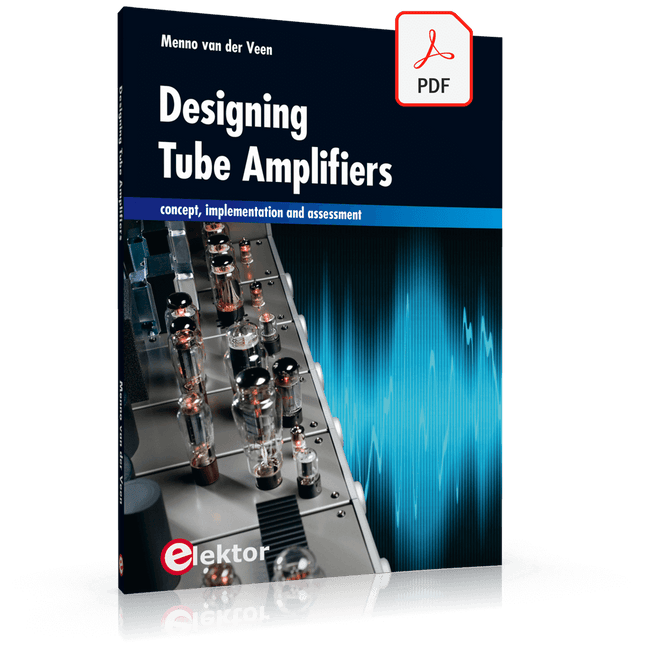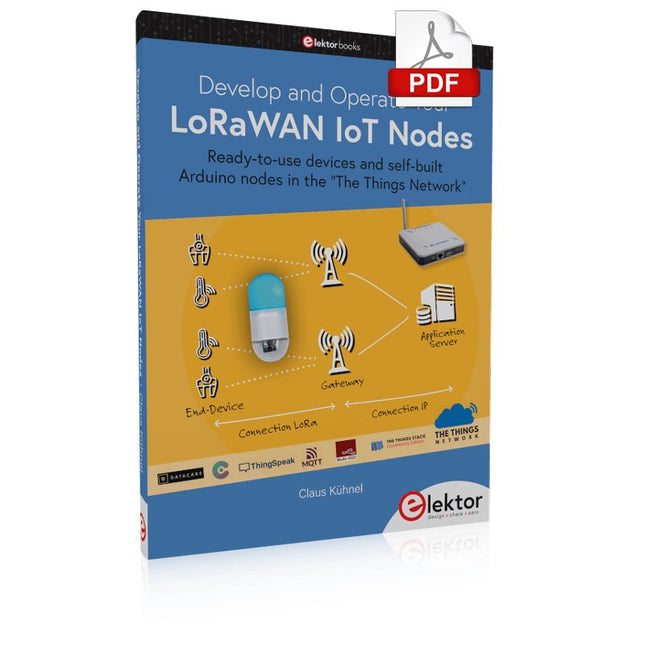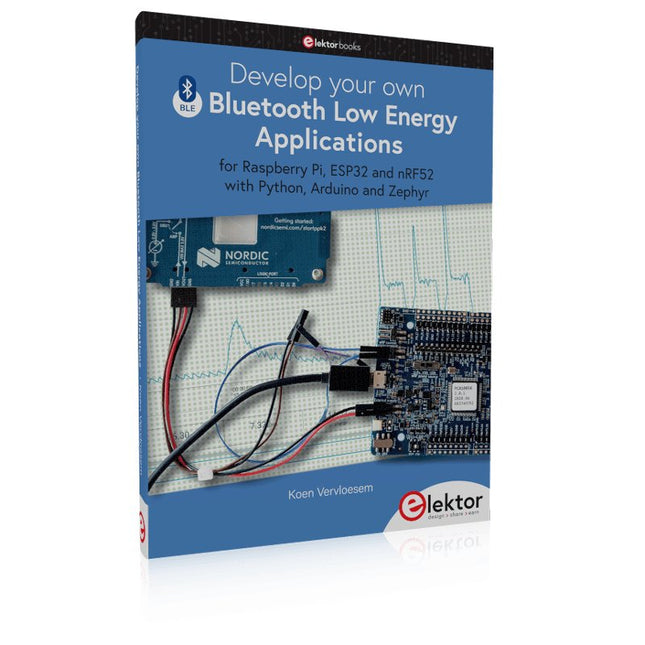Produits
-

Elektor Digital Compilation ESP32 & ESP8266 (FR) | (E-book)
L'ESP8266 d'Espressif est une puce Wi-Fi dotée d'une pile TCP/IP complète et d'une capacité de microcontrôleur. Il a fait des vagues dans la communauté des fabricants grâce à son prix bas. Mais de nombreux développeurs étaient mécontents de la consommation électrique élevée de l'ESP8266. L'ESP32, équipé d'un coprocesseur ULP (Ultra Low Power), propose un remède à cela. Cet e-book présente un certain nombre de projets mettant en vedette ESP32 et ESP8266 et démontre leurs performances dans différentes applications. Des articles Journal lumineux défiant512 pilotes LED pour Wi-Fi dotés d'un ESP-12F Regarder avec VFD et ESP32À la précision d'Internet L'ESP32 est idéal pour la consommationProgrammation du coprocesseur ULP Adaptateur de programmation USB pour ESP8266Dans la famille Espressif, je voudrais l'ESP-01 et l'ESP-012 Émulateur DCF77 à ESP8266 Des ondes radio à l'internet Thermostat sur le bureau WiFiSurveillance de la température flexible et programmable Minutes pour le thermostat du bureau WiFiSept canaux de temporisation d'une précision atomique Coûteau suisse pour microcontrôleursPlatformIO, un outil de programmation universel Station Météo NucleoInformations mises à jour sur l'affichage sur l'écran LCD AllerNotifierUne interface flexible pour les captureurs d'IdO Regarder RGBChiffreAffiche avec 7 segments et couleur ESP32 pour les utilitaires exigeantsProgrammation avec les outils d'origine Mutation de l'ESP8266Découvrons l'ESP32 avec l'EDI d'Arduino MicroPythonLe Python des petits systèmes MicroPython et PyBoardLa LED qui clignote…Au serveur web qui fait clignoter une LED Machine de surveillance pour ESP8266Domotique pour la transition énergétique WLAN compact et autonomeOu comment utiliser la puce ESP8266 sans µC ESP8266 sur la carte d'entrées/sorties AndroidLancez-vous dans la mise à jour du micrologiciel WLAN pour microcontrôleursAvec la puce ESP8266 Carte de commande Wi-Fi : le retourRelies des objets à votre ordiphone
€ 9,95
Membres € 7,96
-

Elektor Digital Computer Vision (EN) PDF
Computer vision is probably the most exciting branch of image processing, and the number of applications in robotics, automation technology and quality control is constantly increasing. Unfortunately entering this research area is, as yet, not simple. Those who are interested must first go through a lot of books, publications and software libraries. With this book, however, the first step is easy. The theoretically founded content is understandable and is supplemented by many practical examples. Source code is provided with the specially developed platform-independent open source library IVT in the programming language C/C++. The use of the IVT is not necessary, but it does make for a much easier entry and allows first developments to be quickly produced. The authorship is made up of research assistants of the chair of Professor Ruediger Dillmann at the Institut für Technische Informatik (ITEC), Universitaet Karlsruhe (TH). Having gained extensive experience in image processing in many research and industrial projects, they are now passing this knowledge on. Among other subjects, the following are dealt with in the fundamentals section of the book: Lighting, optics, camera technology, transfer standards, camera calibration, image enhancement, segmentation, filters, correlation and stereo vision. The practical section provides the efficient implementation of the algorithms, followed by many interesting applications such as interior surveillance, bar code scanning, object recognition, 3-D scanning, 3-D tracking, a stereo camera system and much more.
€ 19,95
Membres € 15,96
-
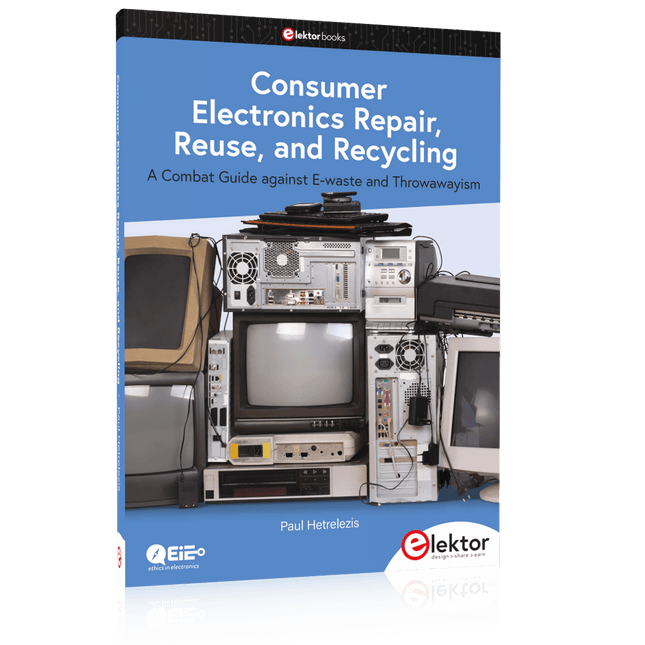
Elektor Publishing Consumer Electronics Repair, Reuse and Recycling
A Combat Guide against E-waste and Throwawayism This book is for anyone who enjoys tinkering with analog and digital hardware electronics. Regardless of the sophistication of your workspace, only basic tools are required to achieve truly satisfying results. It is intended as a reference guide among other hardware repair publications you may have in your library. However, the book goes a step further than most other repair guides in addressing issues in the modern era of discarded electronics called e-waste. E-waste should be put to good use. Producing anything new requires not just precious resources and labor, but also energy to make and deliver it to global retail shelves. Your talents and love of electronics can be put to good use by rescuing and resurrecting at least selected units from this endless stream of e-waste. Examples include either restoring through repair, or salvaging reusable electronic and mechanical components for your next project. Smart tips are provided throughout the book, and much information is tabulated for easy reference. The book expands age-old repair and hacking techniques applied for repair on the workbench into clever methods and applications to achieve effective results with discarded or “non-servicable” electronic consumer products. The final chapter provides real-life examples using all of the previously discussed content in a summarized form for each example repair type.
€ 39,95
Membres € 35,96
-

Elektor Digital Consumer Electronics Repair, Reuse and Recycling (E-book)
A Combat Guide against E-waste and Throwawayism This book is for anyone who enjoys tinkering with analog and digital hardware electronics. Regardless of the sophistication of your workspace, only basic tools are required to achieve truly satisfying results. It is intended as a reference guide among other hardware repair publications you may have in your library. However, the book goes a step further than most other repair guides in addressing issues in the modern era of discarded electronics called e-waste. E-waste should be put to good use. Producing anything new requires not just precious resources and labor, but also energy to make and deliver it to global retail shelves. Your talents and love of electronics can be put to good use by rescuing and resurrecting at least selected units from this endless stream of e-waste. Examples include either restoring through repair, or salvaging reusable electronic and mechanical components for your next project. Smart tips are provided throughout the book, and much information is tabulated for easy reference. The book expands age-old repair and hacking techniques applied for repair on the workbench into clever methods and applications to achieve effective results with discarded or “non-servicable” electronic consumer products. The final chapter provides real-life examples using all of the previously discussed content in a summarized form for each example repair type.
€ 32,95
Membres € 26,36
-
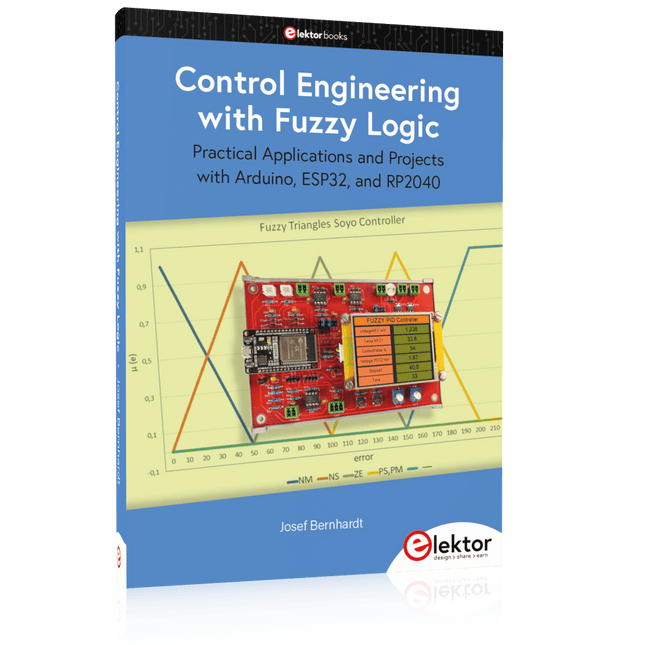
Elektor Publishing Control Engineering with Fuzzy Logic
Practical Applications and Project with Arduino, ESP32, and RP2040 Immerse yourself in the fascinating world of control engineering with Arduino and ESP32! This book offers you a practical introduction to classic and modern control methods, including PID controllers, fuzzy logic, and sliding-mode controllers. In the first part, you will learn the basics of the popular Arduino controllers, such as the Arduino Uno and the ESP32, as well as the integration of sensors for temperature and pH measurement (NTC, PT100, PT1000, and pH sensor). You will learn how to use these sensors in various projects and how to visualize data on a Nextion TFT display. The course continues with an introduction to actuators such as MOSFET switches, H-bridges, and solid-state relays, which are used to control motors and actuators. You will learn to analyze and model controlled systems, including PT1 and PT2 control. The book focuses on the implementation of fuzzy and PID controllers for controlling temperature and DC motors. Both the Arduino Uno and the ESP32 are used. The sliding-mode controller is also introduced. In the second-to-last chapter, you will explore the basics of neural networks and learn how machine learning can be used on an Arduino. In the last chapter, there is a practical example of a fuzzy controller for feeding electricity into the household grid. This book is the perfect choice for engineers, students, and electronics engineers who want to expand their projects with innovative control techniques.
€ 44,95
Membres € 40,46
-
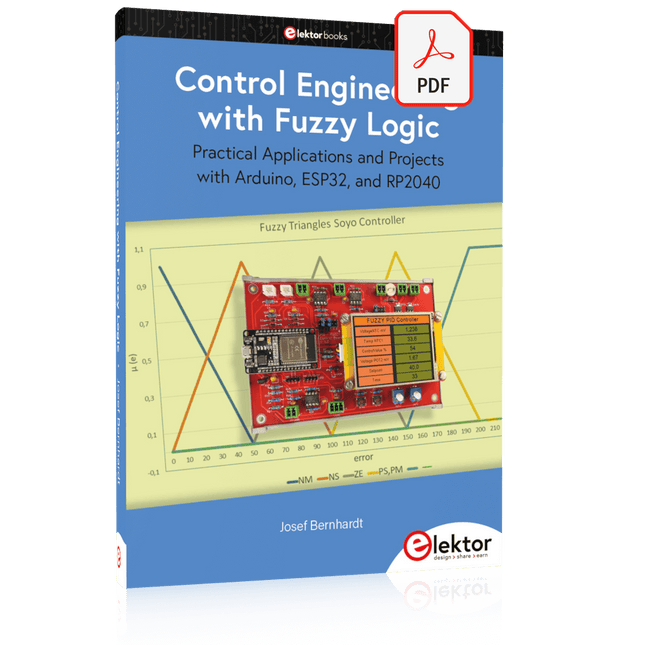
Elektor Digital Control Engineering with Fuzzy Logic (E-book)
Practical Applications and Project with Arduino, ESP32, and RP2040 Immerse yourself in the fascinating world of control engineering with Arduino and ESP32! This book offers you a practical introduction to classic and modern control methods, including PID controllers, fuzzy logic, and sliding-mode controllers. In the first part, you will learn the basics of the popular Arduino controllers, such as the Arduino Uno and the ESP32, as well as the integration of sensors for temperature and pH measurement (NTC, PT100, PT1000, and pH sensor). You will learn how to use these sensors in various projects and how to visualize data on a Nextion TFT display. The course continues with an introduction to actuators such as MOSFET switches, H-bridges, and solid-state relays, which are used to control motors and actuators. You will learn to analyze and model controlled systems, including PT1 and PT2 control. The book focuses on the implementation of fuzzy and PID controllers for controlling temperature and DC motors. Both the Arduino Uno and the ESP32 are used. The sliding-mode controller is also introduced. In the second-to-last chapter, you will explore the basics of neural networks and learn how machine learning can be used on an Arduino. In the last chapter, there is a practical example of a fuzzy controller for feeding electricity into the household grid. This book is the perfect choice for engineers, students, and electronics engineers who want to expand their projects with innovative control techniques.
€ 34,95
Membres € 27,96
-
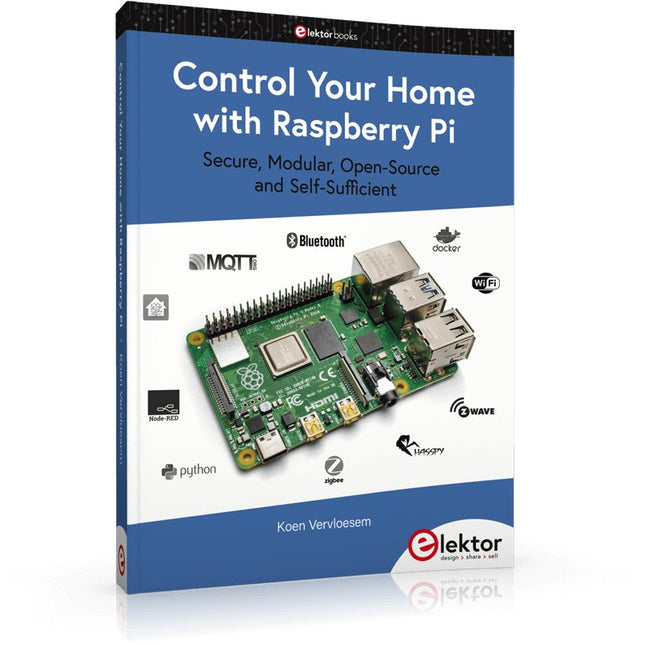
Elektor Publishing Control Your Home with Raspberry Pi
Secure, Modular, Open-Source and Self-Sufficient Ever since the Raspberry Pi was introduced, it has been used by enthusiasts to automate their homes. The Raspberry Pi is a powerful computer in a small package, with lots of interfacing options to control various devices. This book shows you how you can automate your home with a Raspberry Pi. You’ll learn how to use various wireless protocols for home automation, such as Bluetooth, 433.92 MHz radio waves, Z-Wave, and Zigbee. Soon you’ll automate your home with Python, Node-RED, and Home Assistant, and you’ll even be able to speak to your home automation system. All this is done securely, with a modular system, completely open-source, without relying on third-party services. You’re in control of your home, and no one else. At the end of this book, you can install and configure your Raspberry Pi as a highly flexible home automation gateway for protocols of your choice, and link various services with MQTT to make it your own system. This DIY (do it yourself) approach is a bit more laborious than just installing an off-the-shelf home automation system, but in the process, you can learn a lot, and in the end, you know exactly what’s running your house and how to tweak it. This is why you were interested in the Raspberry Pi in the first place, right? Turn your Raspberry Pi into a reliable gateway for various home automation protocols. Make your home automation setup reproducible with Docker Compose. Secure all your network communication with TLS. Create a video surveillance system for your home. Automate your home with Python, Node-RED, Home Assistant and AppDaemon. Securely access your home automation dashboard from remote locations. Use fully offline voice commands in your own language. Downloads Errata on GitHub
€ 44,95
Membres € 40,46
-
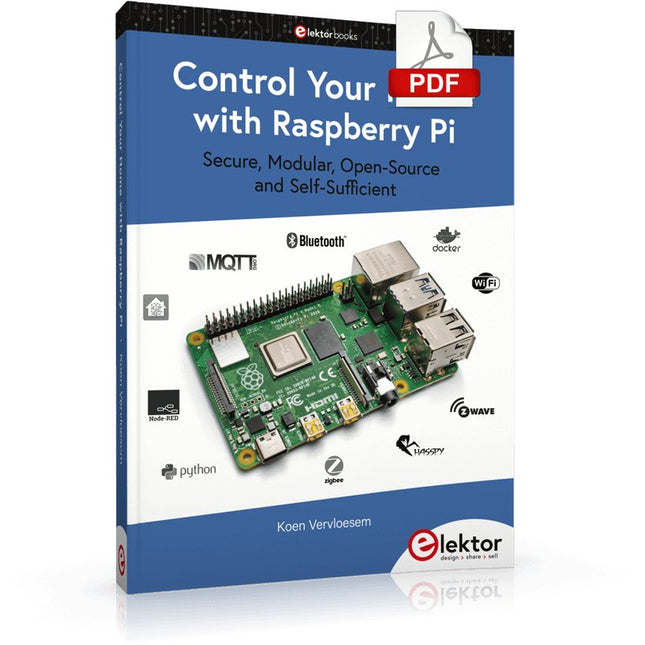
Elektor Digital Control Your Home with Raspberry Pi (E-book)
Secure, Modular, Open-Source and Self-Sufficient Ever since the Raspberry Pi was introduced, it has been used by enthusiasts to automate their homes. The Raspberry Pi is a powerful computer in a small package, with lots of interfacing options to control various devices. This book shows you how you can automate your home with a Raspberry Pi. You’ll learn how to use various wireless protocols for home automation, such as Bluetooth, 433.92 MHz radio waves, Z-Wave, and Zigbee. Soon you’ll automate your home with Python, Node-RED, and Home Assistant, and you’ll even be able to speak to your home automation system. All this is done securely, with a modular system, completely open-source, without relying on third-party services. You’re in control of your home, and no one else. At the end of this book, you can install and configure your Raspberry Pi as a highly flexible home automation gateway for protocols of your choice, and link various services with MQTT to make it your own system. This DIY (do it yourself) approach is a bit more laborious than just installing an off-the-shelf home automation system, but in the process, you can learn a lot, and in the end, you know exactly what’s running your house and how to tweak it. This is why you were interested in the Raspberry Pi in the first place, right? Turn your Raspberry Pi into a reliable gateway for various home automation protocols. Make your home automation setup reproducible with Docker Compose. Secure all your network communication with TLS. Create a video surveillance system for your home. Automate your home with Python, Node-RED, Home Assistant and AppDaemon. Securely access your home automation dashboard from remote locations. Use fully offline voice commands in your own language. Download the software and view the errata for the book on GitHub.
€ 34,95
Membres € 27,96
-

Elektor Digital Controller Area Network Projects (E-book)
The Controller Area Network (CAN) was originally developed to be used as a vehicle data bus system in passenger cars. Today, CAN controllers are available from over 20 manufacturers, and CAN is finding applications in other fields, such as medical, aerospace, process control, automation, and so on. This book is written for students, for practising engineers, for hobbyists, and for everyone else who may be interested to learn more about the CAN bus and its applications. The aim of this book is to teach you the basic principles of CAN networks and in addition the development of microcontroller based projects using the CAN bus. In summary, this book enables the reader to: Learn the theory of the CAN bus used in automotive industry Learn the principles, operation, and programming of microcontrollers Design complete microcontroller based projects using the C language Develop complete real CAN bus projects using microcontrollers Learn the principles of OBD systems used to debug vehicle electronics You will learn how to design microcontroller based CAN bus nodes, build a CAN bus, develop high-level programs, and then exchange data in real-time over the bus. You will also learn how to build microcontroller hardware and interface it to LEDs, LCDs, and A/D converters. The book assumes that the reader has some knowledge on basic electronics. Knowledge of the C programming language will be useful in later chapters of the book, and familiarity with at least one member of the PIC series of microcontrollers will be an advantage, especially if the reader intends to develop microcontroller based projects using the CAN bus.
€ 29,95
Membres € 23,96
-
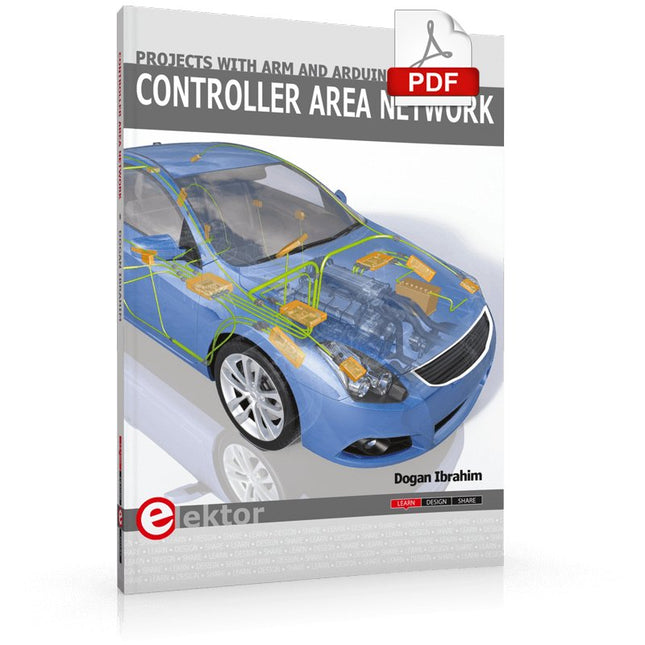
Elektor Digital Controller Area Network Projects with ARM and Arduino (E-book)
This book details the use of the ARM Cortex-M family of processors and the Arduino Uno in practical CAN bus based projects. Inside, it gives a detailed introduction to the architecture of the Cortex-M family whilst providing examples of popular hardware and software development kits. Using these kits helps to simplify the embedded design cycle considerably and makes it easier to develop, debug, and test a CAN bus based project. The architecture of the highly popular ARM Cortex-M processor STM32F407VGT6 is described at a high level by considering its various modules. In addition, the use of the mikroC Pro for ARM and Arduino Uno CAN bus library of functions are described in detail. This book is written for students, for practising engineers, for hobbyists, and for everyone else who may need to learn more about the CAN bus and its applications. The book assumes that the reader has some knowledge of basic electronics. Knowledge of the C programming language will be useful in later chapters of the book, and familiarity with at least one microcontroller will be an advantage, especially if the reader intends to develop microcontroller based projects using CAN bus. The book should be useful source of reference to anyone interested in finding an answer to one or more of the following questions: What bus systems are available for the automotive industry? What are the principles of the CAN bus? What types of frames (or data packets) are available in a CAN bus system? How can errors be detected in a CAN bus system and how reliable is a CAN bus system? What types of CAN bus controllers are there? What are the advantages of the ARM Cortex-M microcontrollers? How can one create a CAN bus project using an ARM microcontroller? How can one create a CAN bus project using an Arduino microcontroller? How can one monitor data on the CAN bus?
€ 32,95
Membres € 26,36
-
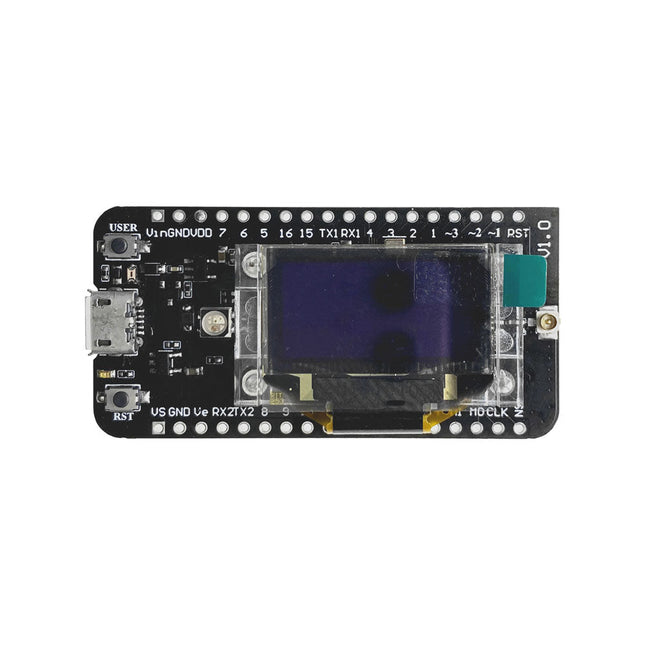
Heltec Automation CubeCell HTCC-AB02S LoRa Development Board with GPS (EU868)
The CubeCell series is designed primarily for LoRa/LoRaWAN node applications. Built on the ASR605x platform (ASR6501, ASR6502), these chips integrate the PSoC 4000 series MCU (ARM Cortex-M0+ Core) with the SX1262 module. The CubeCell series offers seamless Arduino compatibility, stable LoRaWAN protocol operation, and straightforward connectivity with lithium batteries and solar panels. The HTCC-AB02S is a developer-friendly board with an integrated AIR530Z GPS module, ideal for quickly testing and validating communication solutions. Features Arduino compatible Based on ASR605x (ASR6501, ASR6502), those chips are already integrated the PSoC 4000 series MCU (ARM Cortex M0+ Core) and SX1262 LoRaWAN 1.0.2 support Ultra low power design, 21 uA in deep sleep Onboard SH1.25-2 battery interface, integrated lithium battery management system (charge and discharge management, overcharge protection, battery power detection, USB/battery power automatic switching) Good impendence matching and long communication distance Onboard solar energy management system, can directly connect with a 5.5~7 V solar panel Micro USB interface with complete ESD protection, short circuit protection, RF shielding, and other protection measures Integrated CP2102 USB to serial port chip, convenient for program downloading, debugging information printing Onboard 0.96-inch 128x64 dot matrix OLED display, which can be used to display debugging information, battery power, and other information Using Air530 GPS module with GPS/Beidou Dual-mode position system support Specifications Main Chip ASR6502 (48 MHz ARM Cortex-M0+ MCU) LoRa Chipset SX1262 Frequency 863~870 MHz Max. TX Power 22 ±1 dBm Max. Receiving Sensitivity −135 dBm Hardware Resource 2x UART1x SPI2x I²C1x SWD3x 12-bit ADC input8-channel DMA engine16x GPIO Memory 128 Kb FLASH16 Kb SRAM Power consumption Deep sleep 21 uA Interfaces 1x Micro USB1x LoRa Antenna (IPEX)2x (15x 2.54 Pin header) + 3x (2x 2.54 Pin header) Battery 3.7 V lithium battery (power supply and charging) Solar Energy VS pin can be connected to 5.5~7 V solar panel USB to Serial Chip CP2102 Display 0.96" OLED (128 x 64) Operating temperature −20~70°C Dimensions 55.9 x 27.9 x 9.5 mm Included 1x CubeCell HTCC-AB02S Development Board 1x Antenna 1x 2x SH1.25 battery connector Downloads Datasheet Schematic GPS module (Manual) Quick start GitHub
€ 49,95€ 24,95
Membres identique
-
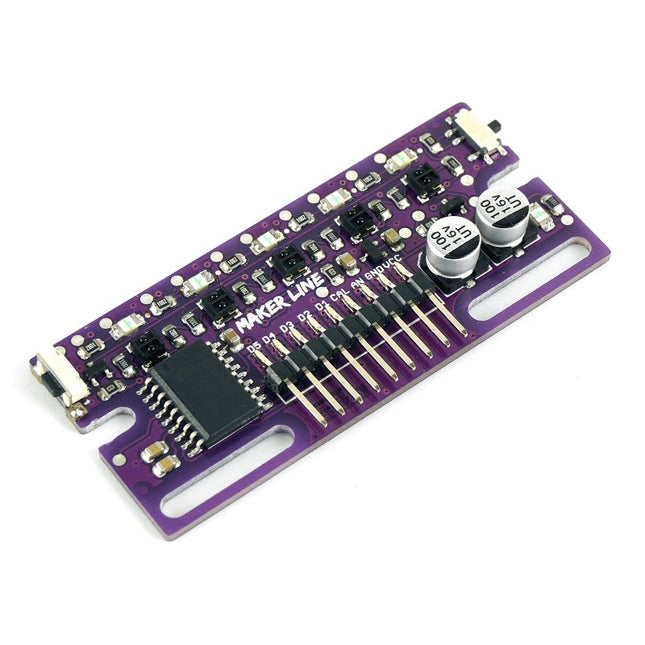
Cytron Capteur de ligne Cytron Maker
Maker Line est un capteur de ligne doté d'un réseau de 5 capteurs IR capable de suivre des lignes de 13 mm à 30 mm de largeur. L'étalonnage du capteur a également été simplifié. Il n'est pas nécessaire d'ajuster le potentiomètre pour chaque capteur IR. Il vous suffit d'appuyer sur le bouton de calibrage pendant 2 secondes pour accéder au mode de calibrage. Ensuite, vous devez faire glisser les capteurs sur la ligne, appuyer à nouveau sur le bouton et vous êtes prêt à partir. Les données d'étalonnage sont stockées dans l'EEPROM et restent intactes même lorsque le capteur est éteint. L'étalonnage ne doit donc être effectué qu'une seule fois, sauf si la hauteur du capteur, la couleur de la ligne ou la couleur de fond ont changé. Maker Line prend également en charge deux sorties : 5 sorties numériques pour l'état de chaque capteur indépendamment, ce qui est similaire au capteur IR classique, mais vous bénéficiez d'un étalonnage facile, et également une sortie analogique, où la tension représente la position de la ligne. La sortie analogique offre également une résolution plus élevée par rapport aux sorties numériques séparées. Ceci est particulièrement utile lorsqu’une grande précision est requise lors de la construction d’un robot suiveur de ligne avec contrôle PID. Caractéristiques Tension de fonctionnement : compatible DC 3,3 V et 5 V (avec protection contre l'inversion de polarité) Largeur de trait recommandée : 13 mm à 30 mm Couleur de ligne sélectionnable (claire ou foncée) Distance du capteur (hauteur) : 4 mm à 40 mm (Vcc = 5 V, ligne noire sur surface blanche) Taux de rafraîchissement du capteur : 200 Hz Processus d'étalonnage facile Types de sortie double : 5 sorties numériques représentent chaque état du capteur IR, 1 sortie analogique représente la position de la ligne. Prend en charge une large gamme de contrôleurs, tels que Arduino, Raspberry Pi, etc. Téléchargements Fiche de données Tutoriel : Construire un robot de suivi de ligne bon marché
€ 14,95€ 7,50
Membres identique
-
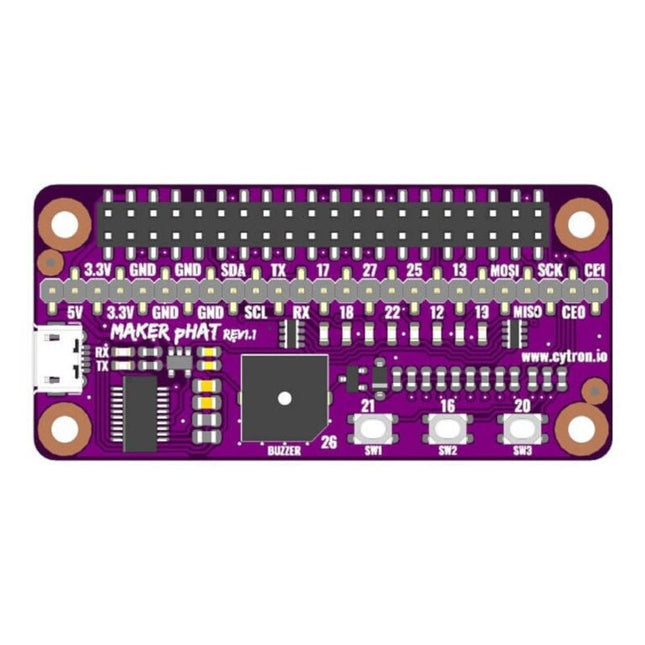
Cytron Cytron Maker pHAT pour Raspberry Pi
Le Maker pHAT est la solution aux problèmes les plus courants auxquels les débutants sont confrontés en commençant par Raspberry PI. Sa conception intelligente et simple facilite sa fixation sur votre Pi et vous évite tout le travail fastidieux de connexion de divers autres accessoires. De plus, les LED correspondant à chaque broche permettent de voir extrêmement facilement où se situe un problème potentiel. Le Maker pHat a la même taille que le Raspberry Pi Zero avec les 4 trous de montage alignés. Cependant, il peut être utilisé avec les Raspberry Pi 3B, 3B+ et 3A+, en insérant un en-tête d'empilage 2 x 20. Caractéristiques Taille Raspberry Pi Zero, s'empile parfaitement sur Raspberry Pi Zero Compatible avec Raspberry Pi 3B / 3B+ de taille standard, Raspberry Pi 3A+ de taille moyenne et Raspberry Pi Zero / W / WH de taille plus petite. Empreinte GPIO Raspberry Pi standard. Réseau de LED pour les broches GPIO sélectionnées (GPIO 17, 18, 27, 22, 25, 12, 13, 19). 3x boutons-poussoirs programmables intégrés (GPIO 21, 19 et 20, doivent être configurés comme entrée pull up). Buzzer actif intégré (GPIO 26). Étiquettes appropriées pour tous les GPIO, y compris SPI, UART, I2C, 5V, 3,3V et GND. Utilisez la prise USB Micro-B pour l’entrée 5 V et la communication USB vers UART. Série USB facilitée par le FT231X Tension d'entrée : USB 5 V, depuis un ordinateur, une banque d'alimentation ou un adaptateur USB standard.
€ 14,95€ 7,50
Membres identique
-
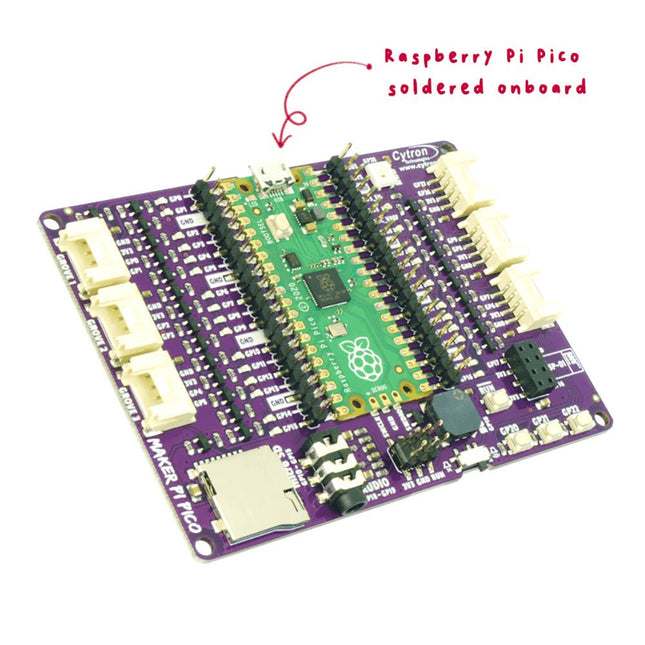
Cytron Cytron Maker Pi Pico (avec Raspberry Pi Pico prémonté)
Le Cytron Maker Pi Pico (avec Raspberry Pi Pico RP2040 soudé sur la carte) intègre les fonctionnalités les plus recherchées pour votre Raspberry Pi Pico et vous donne accès à toutes les broches GPIO sur deux connecteurs à 20 voies, avec des étiquettes claires. Chaque GPIO est associée à un indicateur LED pour faciliter le test et le débogage du code. Le diagramme de brochage indiquant la fonction de chaque broche est imprimé sur la face inférieure de la carte. Fonctions Fonctionne dès la sortie de la boîte. Pas de soudures à faire ! Accès à toutes les broches du Raspberry Pi Pico sur deux connecteurs de 20 voies. Indicateurs LED sur tous les connecteurs GPIO 3x bouton poussoir programmable (GP20-22) 1x LED RVB - NeoPixel (GP28) 1x buzzer piézoélectrique (GP18) 1x prise audio stéréo 3,5 mm (GP18-19) 1x connecteur pour carte Micro SD (GP10-15) 1x connecteur ESP-01 (GP16-17) 6x port Grove Spécifications Coeur 2x ARM Cortex-M0+ 32 bits Horloge du CPU 48 MHz, jusqu'à 133 MHz Taille de la flash Flash Q-SPI de 2 MByte Langage de programmation MicroPython, C++ Alimentation de la carte 5 VCC via MicroUSB Alimentation alternative de la carte 2-5 VCC via le connecteur VSYS (broche 39) Tension de l’unité centrale 3,3 VCC Tension GPIO 3,3 VCC Interface USB Hôte USB 1.1 Changement de programme MicroUSB, stockage de masse USB GPIO 26x Entrée/Sortie ADC 3x 12-bit 500 ksps Capteur de témpérature Intégré, 12 bits UART 2x UART I²C 2x I²C SPI 2x SPI PWM 16x PWM Minuterie 1x Minuterie avec 4 x Alarme Horloge temps réel 1x Horloge temps réel PIO 2x E/S haute vitesse programmables LED embarquée 1x LED programmable Bouton intégré 1x Bouton BOOTSEL
€ 24,95€ 12,50
Membres identique
-
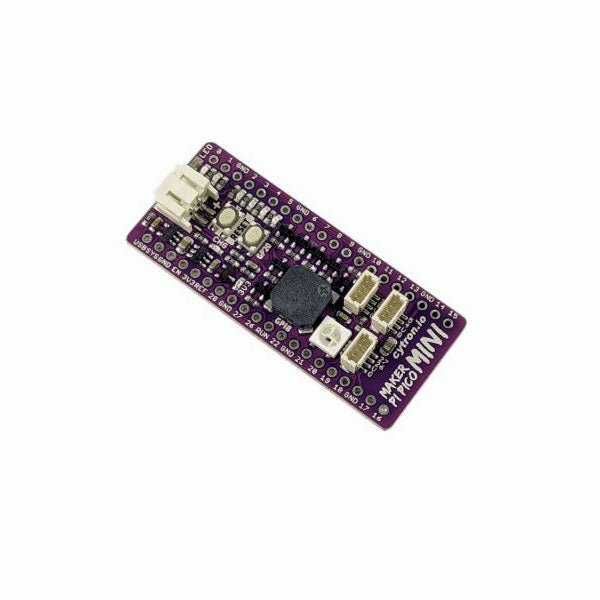
Cytron Cytron Maker Pi Pico Mini W (avec Raspberry Pi Pico W pré-soudé et CircuitPython préchargé)
Vous aimez le Cytron Maker Pi Pico (SKU 19706) mais vous ne pouvez pas l'intégrer à votre projet ? Il y a maintenant le Cytron Maker Pi Pico Mini W. Basé sur le Raspberry Pi Pico W, il a également hérité de la plupart des fonctionnalités utiles de son grand frère comme les LED d'état GPIO, les LED RGB WS2812B Neopixel, le buzzer piézo passif, sans oublier le bouton utilisateur et le bouton de réinitialisation. Caractéristiques Basé sur Raspberry Pi Pico W Connecteur LiPo monocellulaire avec circuit de protection contre la surcharge et la surdécharge, rechargeable via USB. 6x LED d'indication d'état pour les GPIO 1x Buzzer piézo passif (capable de jouer un son musical ou une mélodie) 1x Bouton de réinitialisation 1x Bouton programmable par l'utilisateur 1x LED RGB (WS2812B Neopixel) 3x Ports Maker, compatible avec Qwiic, STEMMA QT, et Grove (via un câble de conversion) Compatible avec Arduino IDE, CircuitPython et MicroPython Dimensions : 23.12 x 53.85 mm Inclus 1x Maker Pi Pico Mini W (Raspberry Pi Pico W pré-soudé avec CircuitPython préchargé) 3x Câble Grove vers JST-SH (Qwiic / STEMMA QT) Téléchargements Fiche technique Maker Pi Pico Schéma Maker Pi Pico Mini Maker Pi Pico Mini Schéma de câblage Page officiel du Raspberry Pi Pico Démarrer avec le Raspberry Pi Pico CircuitPython pour Raspberry Pi Pico Fiche technique Raspberry Pi Pico Fiche technique RP2040 SDK Python pour Raspberry Pi Pico SDK C/C++ pour Raspberry Pi Pico
€ 19,95€ 9,95
Membres identique
-

Cytron Fabricant de Cytron Uno
Les fonctions Pie Buzzer : agit comme une simple sortie audio Port micro-USB Bouton programmable 12 x LED : fournit une sortie visuelle à bord Caractéristiques Microcontrôleur ATmega328P Programme IDE EDI Arduino Tension de fonctionnement 5 V E/S numériques 20 MLI 6 Entrée analogique 6 (10 bits) UART 1 IPS 1 I2C 1 Interruption externe 2 Mémoire flash 32 Ko SRAM 2 Ko EEPROM/Flash de données 1 Ko Vitesse de l'horloge 16 MHz Broche d'E/S d'alimentation CC 20mA Source de courant USB uniquement Courant continu pour 5 V Source USB Courant continu pour 3,3 V 500mA Puce USB vers série CH340G LED programmable 12 sur les broches numériques 2 à 13 Bouton-poussoir programmable 1 sur la broche numérique 2 Buzzer à tarte 1 sur la broche numérique 8 Arduino contre Maker Uno
€ 14,95
Membres € 13,46
-

Cytron Cytron Motion 2350 Pro contrôleur robotique
Le Cytron Motion 2350 Pro est un pilote de moteur CC à 4 canaux robuste (3 A par canal, 3,6-16 V) idéal pour construire des robots puissants, y compris des conceptions à roues mécanique. Il comprend des ports servo 5 V à 8 canaux, des sorties GPIO à 8 canaux, 3 ports Maker et un hôte USB pour une prise en charge plug-and-play des joysticks/manettes de jeu. Propulsé par Raspberry Pi Pico 2, il s'intègre parfaitement à l'écosystème Pico, prenant en charge Python (MicroPython, CircuitPython), C/C++ et Arduino IDE. Préinstallé avec CircuitPython, il est livré avec un programme de démonstration et des boutons de test rapide pour une utilisation immédiate. Connectez-vous simplement via USB-C et commencez à explorer ! Inclus 1x Cytron Motion 2350 Pro contrôleur robotique 1x Câble STEMMA QT/Qwiic JST SH à 4 broches avec prises femelles (150 mm) 2x Câbles Grove vers JST-SH (200 mm) 1x Jeu de pare-chocs en silicone 4x Broches de friction pour blocs de construction 1x Mini-tournevis
€ 29,95€ 14,95
Membres identique
-
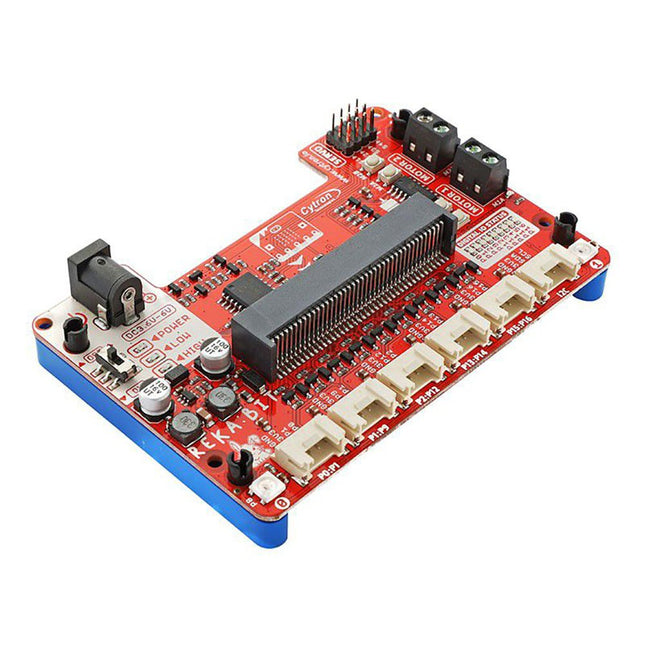
Cytron Cytron REKA:BIT – Robotique avec micro:bit
Programmez votre REKA:BIT avec Microsoft MakeCode Editor . Ajoutez simplement l'extension REKA:BIT MakeCode et vous êtes prêt à partir. Si vous êtes débutant, vous pouvez commencer par le mode de programmation par blocs ; faites simplement glisser, déposez et assemblez les blocs de codage. Pour les utilisateurs plus avancés, vous pouvez facilement passer en mode JavaScript ou Python sur MakeCode Editor pour la programmation textuelle. REKA:BIT possède de nombreux voyants LED pour vous aider dans votre codage et votre dépannage. Il couvre les broches IO connectées aux six ports Grove et aux sorties du moteur CC du coprocesseur. On peut facilement vérifier son programme et la connexion de son circuit en surveillant ces LED. En outre, REKA:BIT dispose également d'un indicateur marche/arrêt, de LED de sous-tension et de surtension intégrées pour donner des avertissements appropriés en cas de problème avec l'entrée d'alimentation. REKA:BIT dispose d'un coprocesseur pour gérer le multitâche plus efficacement. Jouer de la musique tout en contrôlant jusqu'à 4 servomoteurs et 2 moteurs à courant continu, animer une matrice de LED micro:bit et même éclairer des LED RVB de différentes couleurs, le tout en même temps, n'est pas un problème pour REKA:BIT. Caractéristiques 2x bornes de moteur à courant continu Boutons de test rapide du moteur intégrés (aucun codage nécessaire) 4x ports pour servomoteur 2x LED RVB Neopixel 6x ports Grove (3,3 V) 3x entrées analogiques/ports IO numériques 2x ports E/S numériques 1x interface I²C Prise DC pour entrée d'alimentation (3,6 - 6 VDC) Bouton ON / OFF Indicateur de mise sous tension Indicateur et protection de sous-tension (FAIBLE) Indicateur et protection de surtension (HAUTE) Dimensions : 10,4 x 72 x 15 mm Inclus 1x carte d'extension REKA:BIT 1x câble d'alimentation et de données USB 1x support de pile 4xAA 1x Mini tournevis 3x câble Grove vers connecteur femelle 2x bloc de construction 1x9 bras de levage 4x goupilles de friction pour blocs de construction Attention : carte micro:bit non incluse
€ 22,95€ 11,50
Membres identique
-
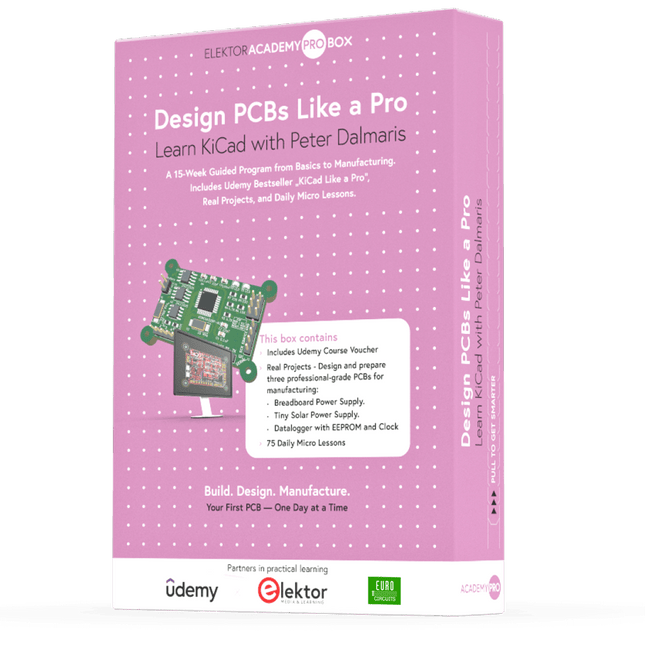
Elektor Academy Pro Design PCBs Like a Pro
Apprenez KiCad avec Peter Dalmaris La boîte Academy Pro « Design PCBs like a Pro » propose un programme de formation complet et structuré en conception de PCB, alliant apprentissage en ligne et mise en pratique. Basé sur la formation KiCad de Peter Dalmaris, ce programme de 15 semaines intègre des leçons vidéo, des supports papier (2 livres) et des projets pratiques afin de garantir aux participants non seulement une compréhension théorique, mais aussi le développement des compétences nécessaires à sa mise en pratique. Contrairement aux formations classiques, la Box Academy Pro propose un parcours d'apprentissage guidé avec des étapes hebdomadaires et des composants physiques pour concevoir, tester et produire des PCB fonctionnels. Cette approche favorise un apprentissage plus approfondi et une meilleure mémorisation des connaissances. Cette box est idéale pour les ingénieurs, les étudiants et les professionnels qui souhaitent développer une expertise pratique en conception de PCB à l'aide d'outils open source. Avec la possibilité de faire fabriquer leur projet final, les participants terminent le programme avec des résultats concrets, prêts à être utilisés, testés ou développés. Learn by doing Développez vos compétences. Concevez de vraies cartes. Générez des fichiers Gerber. Passez votre première commande. Ce n'est pas une simple formation : c'est un parcours complet, de l'idée au produit. Ce que vous apprenez/recevez Une connaissance pratique des outils KiCad Concevoir vos propres circuits imprimés en toute confiance Un circuit imprimé entièrement manufacturable, fabriqué par vos soins Que contient la boîte (cours) ? Les deux volumes de « KiCad Like a Pro » (d'une valeur de 105 €) Vol 1 : Fundamentals and Projects Vol 2 : Advanced Projects and Recipes Code promo pour rejoindre la formation en ligne KiCad 9, best-seller de Peter Dalmaris sur Udemy, avec plus de 20 heures de formation vidéo. Vous réaliserez trois projets de conception complets : Alimentation pour platine d'expérimentation Mini-alimentation solaire Enregistreur de données avec EEPROM et horloge Bon d'achat Eurocircuits pour la production de circuits imprimés (d'une valeur de 85 € hors TVA) Matériel pédagogique (de cette boîte/ce cours) Programme d'apprentissage de 15 semaines ▶ Cliquez ici pour ouvrir Week 1: Setup, Fundamentals, and First Steps in PCB Design Week 2: Starting Your First PCB Project – Schematic Capture Week 3: PCB Layout – From Netlist to Board Design Week 4: Design Principles, Libraries, and Workflow Week 5: Your First Real-World PCB Project Week 6: Custom Libraries – Symbols, Footprints, and Workflow Week 7: Advanced Tools – Net Classes, Rules, Zones, Routing Week 8: Manufacturing Files, BOMs, and PCB Ordering Week 9: Advanced Finishing Techniques – Graphics, Refinement, and Production Quality Week 10: Tiny Solar Power Supply – From Schematic to Layout Week 11: Tiny Solar Power Supply – PCB Layout and Production Prep Week 12: ESP32 Clone Project – Schematic Design and Layout Prep Week 13: ESP32 Clone – PCB Layout and Manufacturing Prep Week 14: Final Improvements and Advanced Features Week 15: Productivity Tools, Simulation, and Automation Cours KiCad avec 18 leçons sur Udemy (par Peter Dalmaris) ▶ Cliquez ici pour ouvrir Introduction Getting started with PCB design Getting started with KiCad Project: A hands-on tour of KiCad (Schematic Design) Project: A hands-on tour of KiCad (Layout) Design principles and PCB terms Design workflow and considerations Fundamental KiCad how-to: Symbols and Eeschema Fundamental KiCad how-to: Footprints and Pcbnew Project: Design a simple breadboard power supply PCB Project: Tiny Solar Power Supply Project: MCU datalogger with build-in 512K EEPROM and clock Recipes KiCad 9 new features and improvements Legacy (from previous versions of KiCad) KiCad 7 update (Legacy) (Legacy) Gettings started with KiCad Bonus lecture À propos de l'auteur Le Dr Peter Dalmaris, titulaire d'un doctorat, est enseignant, ingénieur électricien et créateur. Créateur de cours vidéo en ligne sur l'électronique DIY et auteur de plusieurs ouvrages techniques, il est explorateur technologique en chef depuis 2013 chez Tech Explorations, l'entreprise qu'il a fondée à Sydney (en Australie). Sa mission est d'explorer les technologies et de contribuer à l'éducation du monde. Qu'est-ce qu'Elektor Academy Pro ? Elektor Academy Pro propose des solutions d’apprentissage spécialisées, conçues pour les professionnels, les équipes d’ingénieurs et les experts techniques du secteur de l’électronique et des systèmes embarqués. Elle permet aux individus et aux organisations d’approfondir leurs connaissances pratiques, de perfectionner leurs compétences et de garder une longueur d’avance grâce à des ressources de haute qualité et des outils de formation concrets. Des projets réels aux formations animées par des spécialistes, en passant par des analyses techniques approfondies, Elektor donne aux ingénieurs les moyens de relever les défis actuels du secteur. Notre offre de formation inclut des livres Academy, des coffrets Pro, des webinaires, des conférences et des magazines B2B spécialisés – tous conçus pour favoriser le développement professionnel. Que vous soyez ingénieur, expert R&D ou décideur technique, Elektor Academy Pro fait le lien entre la théorie et la pratique, vous aide à maîtriser les technologies émergentes et à faire progresser l’innovation dans votre entreprise.
€ 199,95€ 164,95
Membres identique
-
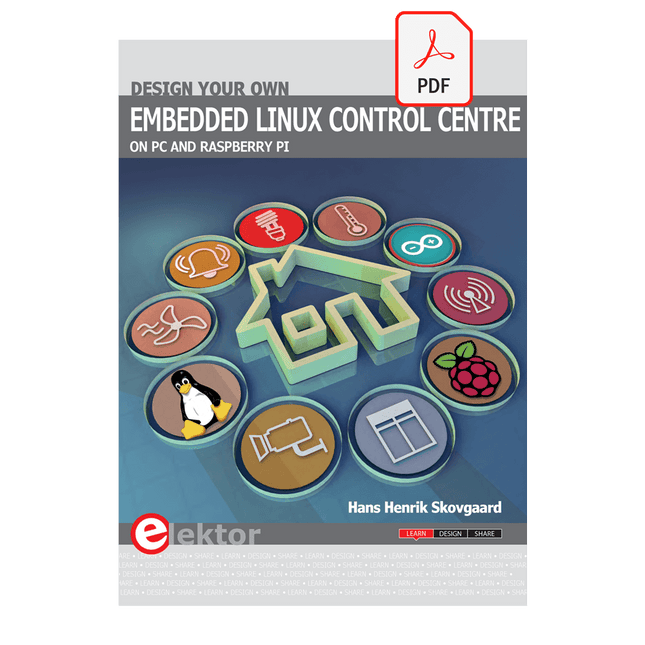
Elektor Digital Design your own Embedded Linux Control Centre (E-book)
This book is all about building your own DIY home control system. It presents two innovative ways to assemble such a system: By recycling old PC hardware – possibly extending the life of an old PC, or by using Raspberry Pi. In both cases, the main system outlined in this book will consist of a computer platform, a wireless mains outlet, a controller and a USB webcam – All linked together by Linux. By using the Raspberry Pi in conjunction with Arduino (used as an advanced I/O system board), it is possible to construct a small, compact, embedded control system offering enhanced capacity for USB integration, webcams, thermal monitoring and communication with the outside world. The experience required to undertake the projects within this book are minimal exposure to PC hardware and software, the ability to surf the internet, burn a CD-ROM and assemble a small PCB.
€ 34,95
Membres € 27,96
-
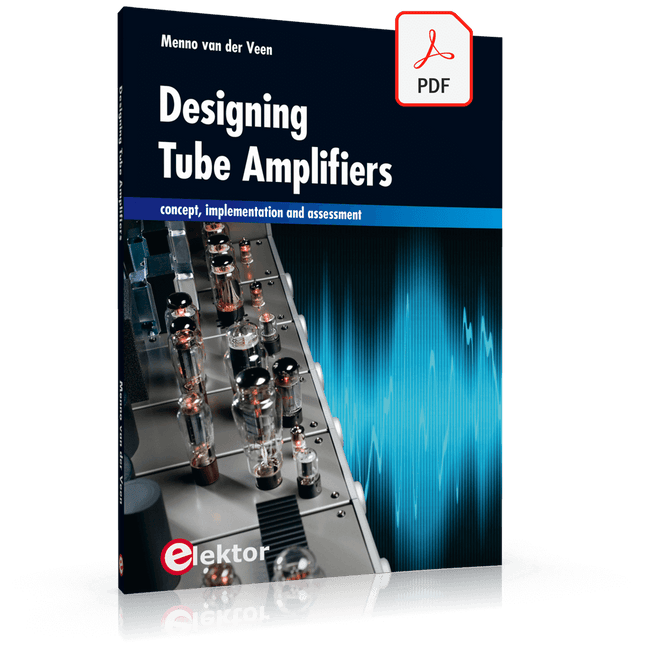
Elektor Digital E-Book: Designing Tube Amplifiers EN ANGLAIS
Ce livre se concentre davantage sur les aspects pratiques que sur la théorie, et il a un caractère contemplatif, comme si l'auteur regardait des amplificateurs d'en haut. Les éléments de connaissances sont intégrés et placés dans le contexte d’un large aperçu. Même aujourd’hui, les amplificateurs à tubes sonnent toujours bien, peut-être mieux que jamais. Cela est dû en partie au fait que nous avons désormais accès à des composants modernes tels que des transformateurs de sortie toroïdaux, des résistances et des condensateurs de très haute qualité et de nombreux types de fils dotés de bonnes propriétés acoustiques. Les sources audio modernes, telles que les lecteurs CD, et les derniers haut-parleurs haut de gamme nous permettent également d'apprécier à quel point les amplificateurs à tubes reproduisent la musique encore mieux qu'auparavant. Ce nouveau livre de Menno van der Veen examine les amplificateurs à tubes d'un point de vue plus que théorique. Il se concentre principalement sur la phase de conception, au cours de laquelle des décisions doivent être prises concernant le but et les exigences de l'amplificateur, et aborde les questions suivantes : Quel est le rapport entre ces aspects et des critères subjectifs et objectifs ? Quels circuits sonnent le mieux et pourquoi ? Si vous souhaitez développer et commercialiser un amplificateur, à quels problèmes devez-vous vous attendre ? Quelle est la signification et la signification des mesures ? Sont-ils encore significatifs ou ont-ils perdu de leur pertinence ? Grâce à l’énorme puissance de traitement des ordinateurs, nous pouvons désormais mesurer plus de détails que jamais. Comment ces nouvelles méthodes peuvent-elles être appliquées aux amplificateurs à tubes ? Auparavant, il suffisait de mesurer la gamme de fréquences, la puissance et la distorsion d'un amplificateur pour caractériser l'amplificateur. Ces mesures sont-elles encore suffisantes, ou devrions-nous commencer à mesurer en fonction de la façon dont nous entendons, en utilisant de vrais signaux musicaux au lieu des formes d'onde provenant de générateurs de signaux ? L'auteur esquisse un avenir où les mesures d'amplificateurs conformes à notre sens de l'ouïe nous permettront d'aboutir à de nouvelles connaissances. Ce livre se concentre davantage sur les aspects pratiques que sur la théorie, et il a un caractère contemplatif, comme si l'auteur regardait des amplificateurs d'en haut. Les éléments de connaissances sont intégrés et placés dans le contexte d’un large aperçu.
€ 29,95
Membres € 23,96
-

Zhongdi Set d'embouts de dessoudage pour modèles ZD
Cet ensemble contient 3 pointes de dessoudage pour les stations de dessoudage numériques telles que ZD-915 ou ZD-8965. Inclus 1x Panne à dessouder N5-1 (0,8 mm) 1x Panne à dessouder N5-2 (1,0 mm) 1x Panne à dessouder N5-3 (1,3 mm)
€ 9,95
Membres € 8,96
-
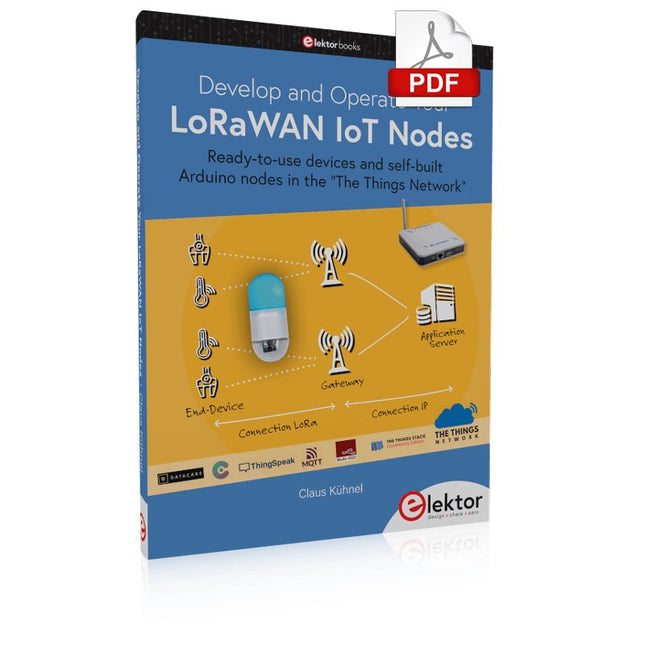
Elektor Digital Develop and Operate Your LoRaWAN IoT Nodes (E-book)
Ready-to-use devices and self-built Arduino nodes in the 'The Things Network' LoRaWAN has developed excellently as a communication solution in the IoT. The Things Network (TTN) has contributed to this. The Things Network was upgraded to The Things Stack Community Edition (TTS (CE)). The TTN V2 clusters were closed towards the end of 2021. This book shows you the necessary steps to operate LoRaWAN nodes using TTS (CE) and maybe extend the network of gateways with an own gateway. Meanwhile, there are even LoRaWAN gateways suitable for mobile use with which you can connect to the TTN server via your cell phone. The author presents several commercial LoRaWAN nodes and new, low-cost and battery-powered hardware for building autonomous LoRaWAN nodes. Registering LoRaWAN nodes and gateways in the TTS (CE), providing the collected data via MQTT and visualization via Node-RED, Cayenne, Thingspeak, and Datacake enable complex IoT projects and completely new applications at very low cost. This book will enable you to provide and visualize data collected with battery-powered sensors (LoRaWAN nodes) wirelessly on the Internet. You will learn the basics for smart city and IoT applications that enable, for example, the measurement of air quality, water levels, snow depths, the determination of free parking spaces (smart parking), and the intelligent control of street lighting (smart lighting), among others.
€ 32,95
Membres € 26,36
-
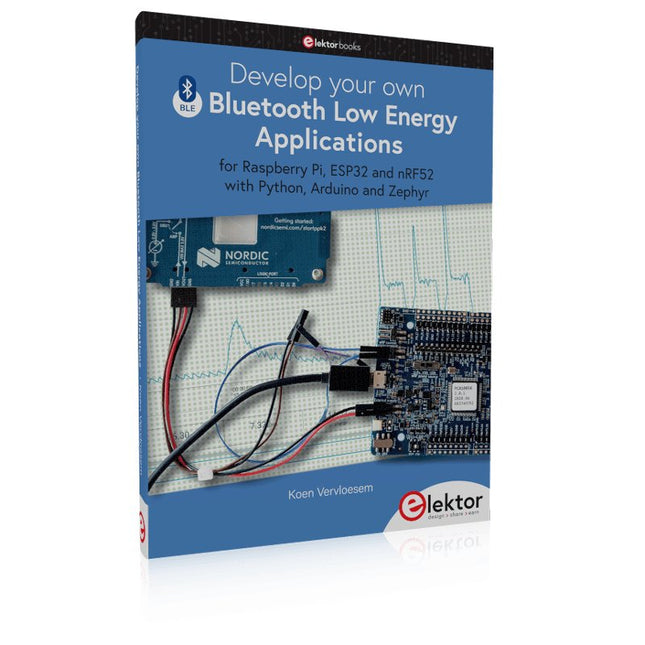
Elektor Publishing Develop your own Bluetooth Low Energy Applications
For Raspberry Pi, ESP32 and nRF52 with Python, Arduino and Zephyr Bluetooth Low Energy (BLE) radio chips are ubiquitous from Raspberry Pi to light bulbs. BLE is an elaborate technology with a comprehensive specification, but the basics are quite accessible. A progressive and systematic approach will lead you far in mastering this wireless communication technique, which is essential for working in low power scenarios. In this book, you’ll learn how to: Discover BLE devices in the neighborhood by listening to their advertisements. Create your own BLE devices advertising data. Connect to BLE devices such as heart rate monitors and proximity reporters. Create secure connections to BLE devices with encryption and authentication. Understand BLE service and profile specifications and implement them. Reverse engineer a BLE device with a proprietary implementation and control it with your own software. Make your BLE devices use as little power as possible. This book shows you the ropes of BLE programming with Python and the Bleak library on a Raspberry Pi or PC, with C++ and NimBLE-Arduino on Espressif’s ESP32 development boards, and with C on one of the development boards supported by the Zephyr real-time operating system, such as Nordic Semiconductor's nRF52 boards. Starting with a very little amount of theory, you’ll develop code right from the beginning. After you’ve completed this book, you’ll know enough to create your own BLE applications.
€ 39,95
Membres € 35,96